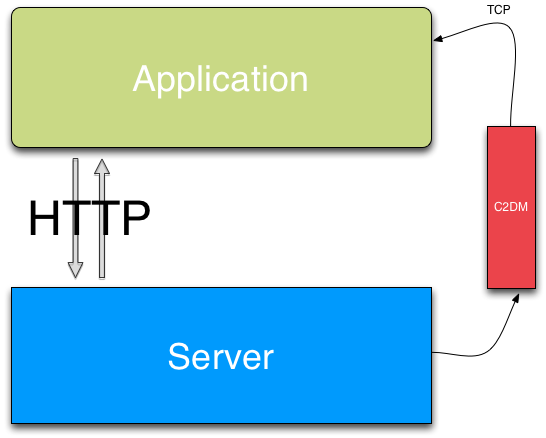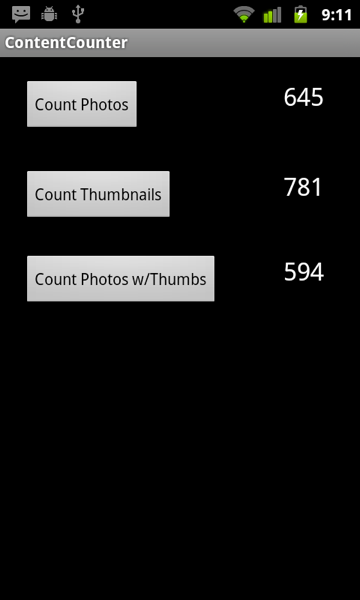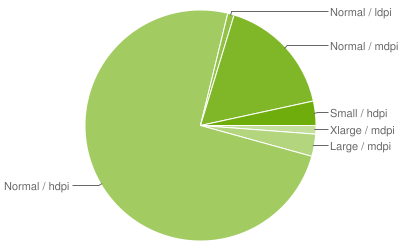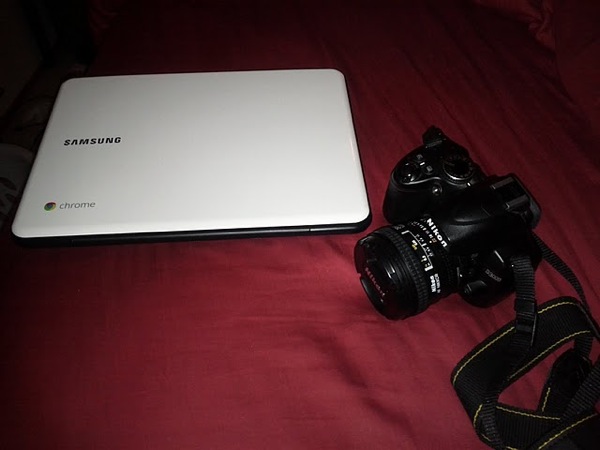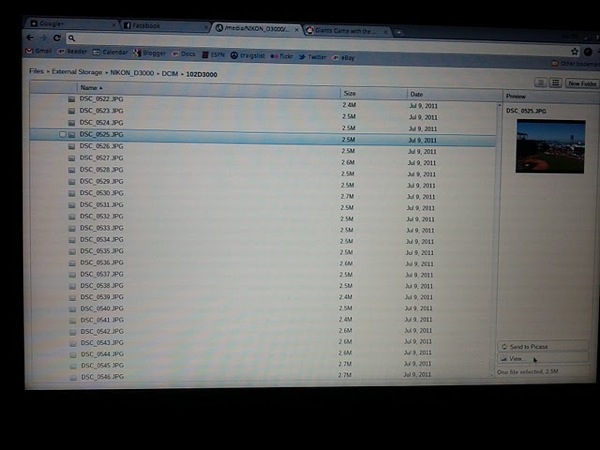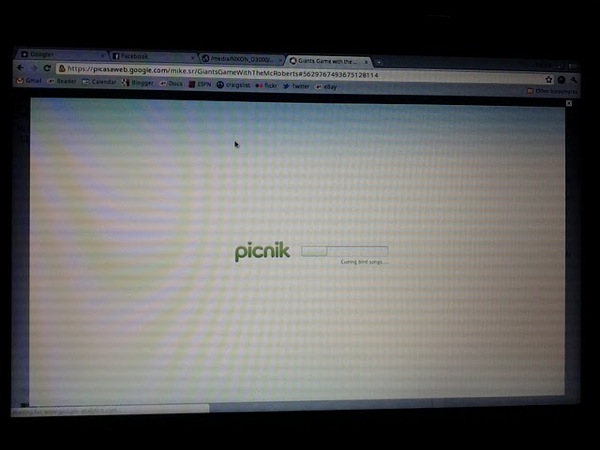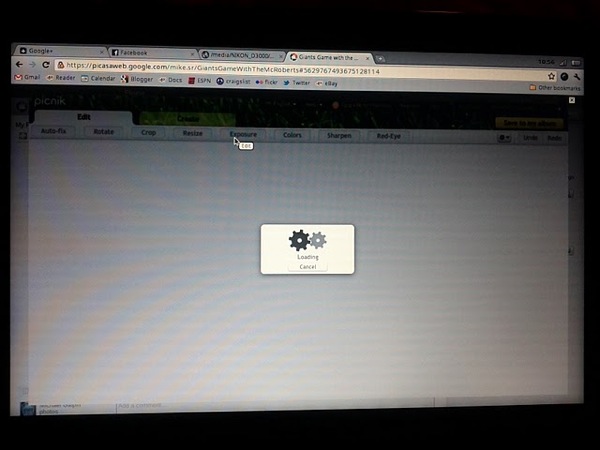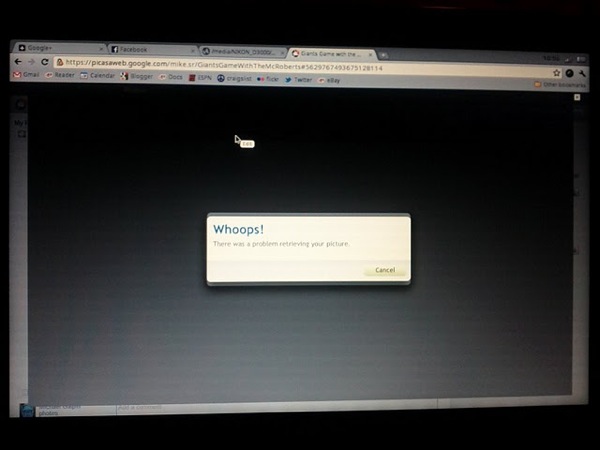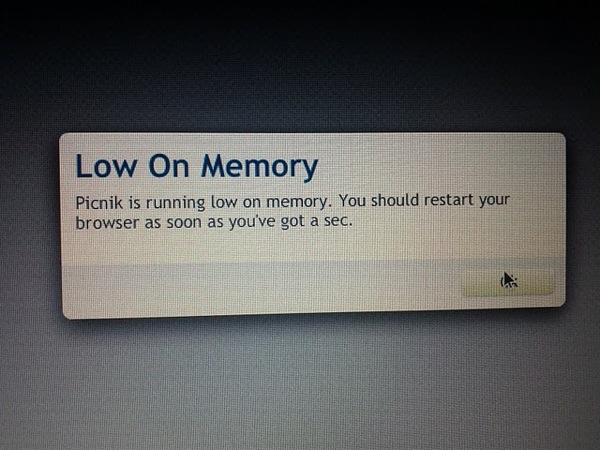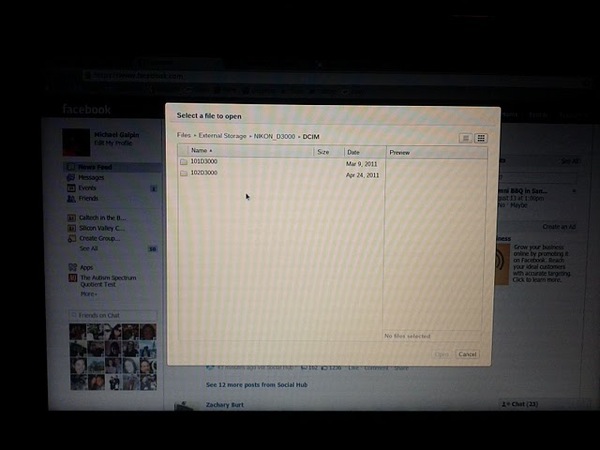Friday was my last day at Bump Technologies. It's been a little shorter ride there than I expected, but still a very rewarding one. Before Bump I had been at eBay for four years, so you might think that going to a startup was a big change for me. Actually Bump was the sixth startup that I have worked at. Of the non-startups that I worked at was a very small consulting company that was much more like a startup than not. Still I'll leave the number at six. How have those startups fared?
Two burned out pretty quickly. One of those never got more than angel money, while the other got an $8M series A that it burned through more rapidly than I can understand.
One was bought by Oracle and is now part of their business intelligence suite.
One turned profitable, but was shut down by its board because they no longer thought "hockey stick" growth was possible.
One labored for many years on minimal funding before selling its intellectual property and going out of business.
The other of course is Bump.
[Note: While all of the following is based on my experiences in aggregate, I had no one specific in mind while writing this little rant. In particular my comments on 'modern' startups does not reflect Bump.]
My first two startups were in 2000, almost twelve years ago and during the dot-com bubble. A lot has changed in that time. The capital needed for hardware has shrunk amazingly. Commodity hardware plus the rise of virtualized hosting a la Amazon web services, has led to a world where a startup's big spend is on engineering talent. The value placed on engineering is huge. Engineering is a scarce resource, as the supply of engineers is shrinking while the demand is rising. Further the notion of "10X engineers" is widely accepted, and this essentially lifts any kind of ceiling on the value of an engineer. Now as an engineer this is mostly a Very Good Thing, at least from my perspective. However there are some weird things that this leads to.
The high value of engineering can make for a strange situation in companies with non-technical founders. Just imagine a situation where you have to work hard to get something and continuously spend a lot just to keep that something, and you don't really understand what that something does. That can be hard to swallow and keep down. Now multiply that times five or ten or twenty "somethings." Yeah.
Of course startups have always loved young engineering talent fresh out of school. There has always been huge appeal in such engineers because they are very cheap and have much less of a life outside of work, so they are more likely to happily work the long hours necessary in a startup. With the value of engineering going up so much, the appeal of young engineers is much greater than it was twelve years ago. Go back and read the previous paragraph and consider that such an awkward situation can be avoided with younger engineers. The net result is you have "younger" startups in general where more is asked of young, inexperienced engineers. This can lead to some amazing opportunities for talented young engineers. It can also lead to Engineering Disasters like we've never seen before.
Another interesting change in the world of startups is the value of design. I attribute most of this to the amazing success of Apple and the high value they place on design. Now in Apple's case, I would say they place a higher value on user experience and design follows from that, but more on that subtle difference momentarily. The value of design has obviously lead to a greater role for designers. They are more empowered than ever before to insist on certain aspects of a product. However the value of design has also lead to a lot of "armchair designers". Everyone thinks design is important, and design is the kind of thing that everyone can form an opinion on. Of course we all think that our opinion is very valuable, so we feel strongly about our opinions on design.
Think about how often you hear somebody -- doesn't matter what their job is -- talk about how some website or app or whatever is awful or looks terrible or "broken." The bigger more popular the product is, the more likely it will illicit such responses. I hear developers constantly talking about how something is ugly or beautiful. Even better, I hear developers constantly talk about how most other developers don't care about design and that they are special because they do. It's hilarious.
It's at least as bad if not worse among so called product people in startups. When I was working for my first couple of startups, our product managers were people with some kind of unique experience and thus theoretically some unique perspectives into what our customers would want. Not so much today. The qualifications for being a product person in a startup is pretty minimal as best as I can tell. That doesn't stop the from waxing poetic about the aesthetics of websites and apps.
These product managers and developers may all think that they have a lot in common with Steve Jobs, but as I mentioned earlier, I think Apple's approach is a little different than the approach taken by most startups. I think Apple stresses user experience first and realize that this is not the same thing as product or design. In a startup people have to wear many hats, so a lot of these competing principles get rolled together into one product person who may have some dubious credentials.
The worst sin of startup product people is not their strong opinions on what looks good or bad. It's a tendency to base product decisions on their personal preferences. They think that a product should be exactly what they would find most useful or most cool. Now this is not some new and unique thing. Product managers at startups ten years ago were guilty of this too, as are product manager at big companies today. It's just the circumstances of product managers at modern startups make this situation worse, as does the form-over-function corollary that comes from the emphasis on visual design. It's a perfect storm that leads to products being designed around users with a thousand Facebook friends and 5 tumblr blogs who spend more time at speakeasies than at Target. Of course that might really be your user, but it is statistically unlikely.
I've probably said too much about the current state of startups. This is my blog though, so what about me? I seriously doubt that I'll stop at six startups, though of course I hope my current job lasts for a long time. Like so many other people working in Silicon Valley, I want to work on a product that can change the world. That's what has lead me to startups six times in my career. But startups aren't the only kind of companies that can change the world.