Windows Vista had its first public beta released last week. I had tried out the first beta last year, so I was very interested to see the new beta. So I decuded to download it from Microsoft.
Microsoft wants you to use the Akamai download manager. That sounded fine to me. I was using Firefox, so it directed me to a Java version of the download manager. Only problem was that it never worked! I would get a message there were too much traffic. So just for kicks, I tried to do the same thing with IE. For IE, there is an ActiveX control to use instead. What do you know, it worked the first. It opened up four connections and downloaded at a very nice ~850K/sec. So much for too much traffic.
Now there was the question and what version of Windows to download. I have an AMD Athlon X2 processor, so I decided to give the 64-bit version of Vista a try. I am currently running XP Pro, and even though is a supported "upgrade" OS, the upgrade was not possible to the 64-bit version. Why? Simple, the installer is clearly compiled for a 64-bit OS, and thus it won't run inside XP. I had to boot up with the installer DVD, and if you do that then upgrading is no longer an option.
No big deal, I was already planning on installing to my "spare" 40 gig partition I've used for all kinds of things. Once I booted up with the DVD, installation was no problem. It was very slow, but OS installs almost always are I suppose. I then booted into 64-bit Vista.
Here' s where the problems started. I knew that drivers were going to be an issue, so I had already found and downloaded (to my main partition) the drivers for my wireless card and my graphics card. I figured (correctly) that I wouldn't need to do anything special to get the basic on my motherboard working.
I then tried to install the drivers. Vista refused to install the drivers. During the installation process I had remembered something about turning off digital signing of drivers. So I went back to XP, and figured out how to do that. Didn't work.
Time to start over! So I downloaded the 32-bit version of Vista. It was a gig smaller anyways. I re-formatted my spare parittion and installed 32-bit Vista there. This time it already recognized my graphics card driver, so I didn't to install that. I tried the same wireless card driver, and this time it worked.
Now everything worked! I tried out some of my other hardware -- sounds, printers, memory card readers all worked perfectly. I created a VPN connection to my company. This was as easy as in XP. Only weird thing was that once I had the VPN active, only requests inside my company's intranet worked. Anything to the internet did not. This was not the case with XP. There's probably some configuration issue here, but I didn't feel like figuring it out.
Now on to the more subjective parts... The UI has not changed too much from the earlier beta. Lots of dark, glossy colors. The start button is bigger than ever. The windowing system is clunkier. Doing an "explore" on the start button opens Explorer. It's hierarchy of folders jerks around a lot and is slow on refreshing when switching folders. There's also often a big pause when opening or closing Explorer windows.
Here are a few screenshots. More can be found here. Here's Windows Explorer, with the new icons to indicate what's inside folders:

Here's Firefox. You might notice the Google Browser Sync. This is especially useful on a fresh install. I got basically the same setup (cookies and bookmarks) as I had on my XP install. It might be nice if it could sync the extensions as well.
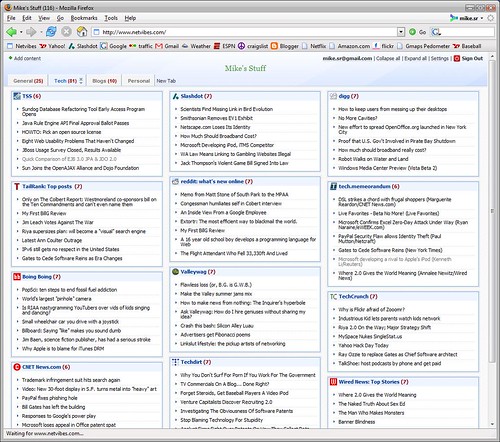
Here's Word 2007. Lots of glossy blackness!
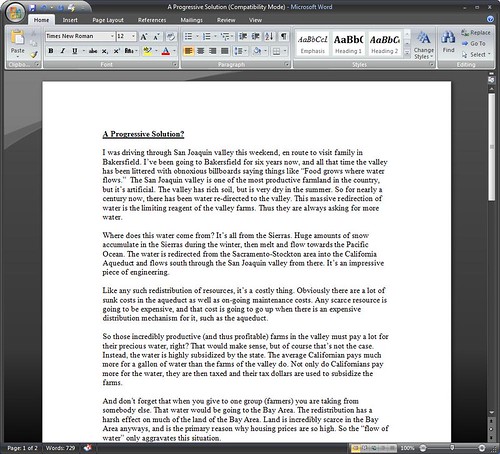
There are a few new apps included. Microsoft's anti-spyware app, Defender is one of them:
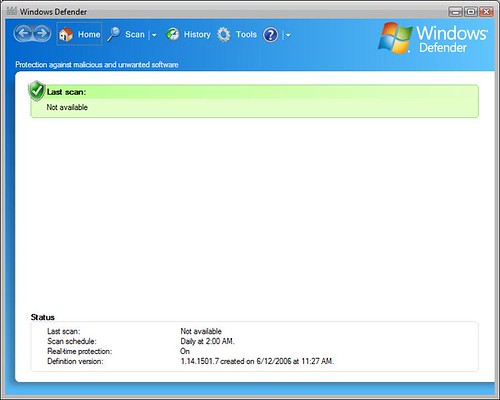
Another new one is DVD Maker. I'm guessing that this might be one of the extras you get with Vista Ultimate. Unfortunately I couldn't try it out, since it said my GeForce Ti 4400 was not good enough!
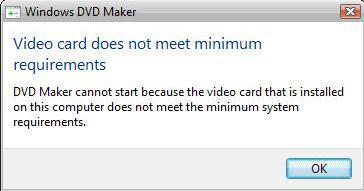
Another new one looks like Microsoft's answer to iPhoto, or Picasa/Adobe Photoshop Album on Windows. It's called Windows Photo Gallery:

Finally, one really weird thing with Vista. I installed my favorite development setup: Java, Eclipse, Tomcat, and MySQL. For Eclipse, I installed Web Tools, but the installation failed. Apparently some of the files in WTP had file paths there were too long for Vista. I tried it with Eclipse installed in C:\, but no luck. I'm curious what this limit is on Vista, and why is shorter than on XP?
Update: I have somehow managed to corrupt IE on my Vista install! When I try to launch it hangs, completely pegging out one of the cores on my cpu (but thankfully only one core, not both.) I have to kill it in the task manager. I thought that maybe I had done by shutting down a few services. Much like XP, there are many useless services launch by default. The only important ones I shut down were Windows Firewall and Windows Defender. I have a real (hardware based) firewall, so I shutdown Windows Firewall on XP. I thought that maybe Defender was causing Windows to be incredibly slow when extracing ZIP files. Switching it off had no effect. Switching it back on did not help with IE. The only other services I shutdown were either things that I shutdown on XP (like computer browser and distributed link management) or new things that seemed related to media center functionality (services for downloading tv schedules and scheduling recordings.) Turning everything back on had no effect! So I'll just use Firefox, as I do on XP. Only problem is that I can't set Firefox as the default browser via Windows. I can even tell Firefox to check for this and make itself the default browser. It's convinced that it is doing this, but it is not. That's one way to keep people using IE, if only it would launch...
Microsoft wants you to use the Akamai download manager. That sounded fine to me. I was using Firefox, so it directed me to a Java version of the download manager. Only problem was that it never worked! I would get a message there were too much traffic. So just for kicks, I tried to do the same thing with IE. For IE, there is an ActiveX control to use instead. What do you know, it worked the first. It opened up four connections and downloaded at a very nice ~850K/sec. So much for too much traffic.
Now there was the question and what version of Windows to download. I have an AMD Athlon X2 processor, so I decided to give the 64-bit version of Vista a try. I am currently running XP Pro, and even though is a supported "upgrade" OS, the upgrade was not possible to the 64-bit version. Why? Simple, the installer is clearly compiled for a 64-bit OS, and thus it won't run inside XP. I had to boot up with the installer DVD, and if you do that then upgrading is no longer an option.
No big deal, I was already planning on installing to my "spare" 40 gig partition I've used for all kinds of things. Once I booted up with the DVD, installation was no problem. It was very slow, but OS installs almost always are I suppose. I then booted into 64-bit Vista.
Here' s where the problems started. I knew that drivers were going to be an issue, so I had already found and downloaded (to my main partition) the drivers for my wireless card and my graphics card. I figured (correctly) that I wouldn't need to do anything special to get the basic on my motherboard working.
I then tried to install the drivers. Vista refused to install the drivers. During the installation process I had remembered something about turning off digital signing of drivers. So I went back to XP, and figured out how to do that. Didn't work.
Time to start over! So I downloaded the 32-bit version of Vista. It was a gig smaller anyways. I re-formatted my spare parittion and installed 32-bit Vista there. This time it already recognized my graphics card driver, so I didn't to install that. I tried the same wireless card driver, and this time it worked.
Now everything worked! I tried out some of my other hardware -- sounds, printers, memory card readers all worked perfectly. I created a VPN connection to my company. This was as easy as in XP. Only weird thing was that once I had the VPN active, only requests inside my company's intranet worked. Anything to the internet did not. This was not the case with XP. There's probably some configuration issue here, but I didn't feel like figuring it out.
Now on to the more subjective parts... The UI has not changed too much from the earlier beta. Lots of dark, glossy colors. The start button is bigger than ever. The windowing system is clunkier. Doing an "explore" on the start button opens Explorer. It's hierarchy of folders jerks around a lot and is slow on refreshing when switching folders. There's also often a big pause when opening or closing Explorer windows.
Here are a few screenshots. More can be found here. Here's Windows Explorer, with the new icons to indicate what's inside folders:

Here's Firefox. You might notice the Google Browser Sync. This is especially useful on a fresh install. I got basically the same setup (cookies and bookmarks) as I had on my XP install. It might be nice if it could sync the extensions as well.
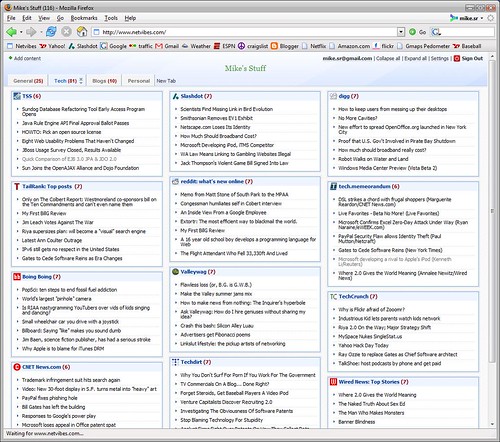
Here's Word 2007. Lots of glossy blackness!
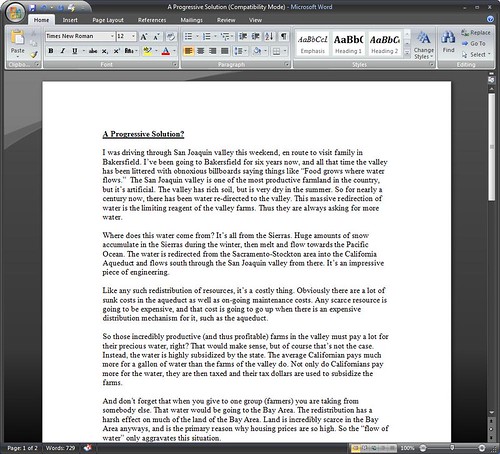
There are a few new apps included. Microsoft's anti-spyware app, Defender is one of them:
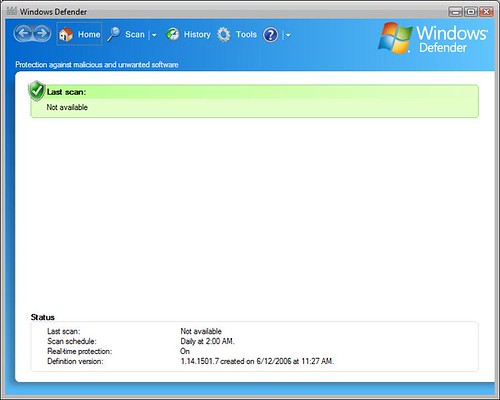
Another new one is DVD Maker. I'm guessing that this might be one of the extras you get with Vista Ultimate. Unfortunately I couldn't try it out, since it said my GeForce Ti 4400 was not good enough!
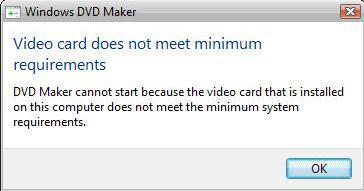
Another new one looks like Microsoft's answer to iPhoto, or Picasa/Adobe Photoshop Album on Windows. It's called Windows Photo Gallery:

Finally, one really weird thing with Vista. I installed my favorite development setup: Java, Eclipse, Tomcat, and MySQL. For Eclipse, I installed Web Tools, but the installation failed. Apparently some of the files in WTP had file paths there were too long for Vista. I tried it with Eclipse installed in C:\, but no luck. I'm curious what this limit is on Vista, and why is shorter than on XP?
Update: I have somehow managed to corrupt IE on my Vista install! When I try to launch it hangs, completely pegging out one of the cores on my cpu (but thankfully only one core, not both.) I have to kill it in the task manager. I thought that maybe I had done by shutting down a few services. Much like XP, there are many useless services launch by default. The only important ones I shut down were Windows Firewall and Windows Defender. I have a real (hardware based) firewall, so I shutdown Windows Firewall on XP. I thought that maybe Defender was causing Windows to be incredibly slow when extracing ZIP files. Switching it off had no effect. Switching it back on did not help with IE. The only other services I shutdown were either things that I shutdown on XP (like computer browser and distributed link management) or new things that seemed related to media center functionality (services for downloading tv schedules and scheduling recordings.) Turning everything back on had no effect! So I'll just use Firefox, as I do on XP. Only problem is that I can't set Firefox as the default browser via Windows. I can even tell Firefox to check for this and make itself the default browser. It's convinced that it is doing this, but it is not. That's one way to keep people using IE, if only it would launch...
Technorati Tags: microsoft, windows vista
No comments:
Post a Comment